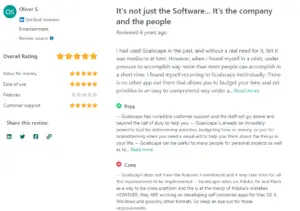We’ve tested a variety of different goal trackers and find that most are either too technical and difficult to understand at a glance or more visual yet too simplistic to make your goals actionable.
Specifically, visual goal trackers might neatly show the end goal and some subtasks, but they often lack actionable/measurable information like:
- Which subgoals to prioritize?
- How much progress has been made on each subgoal?
- Who owns each subgoal?
- What subgoal is this person working on now, and which one are they working on next?
Without the above information, it’s difficult to make your goals actionable; that is, to make your goals the drivers for your day to day actions. As a result, most visual goal trackers still don’t help with the real challenge – achieving the goals.
On the other hand, more complex goal trackers might provide information like subgoal owners, progress tracking, prioritization, etc, but lack the visual aspect and ultimately just resemble upscale Excel spreadsheets.
Of course, the problem with spreadsheet-style goal trackers is that:
- They take time and effort to read – Do you really want your team to spend their time trying to comprehend goals, or actually working on those goals?
- Spreadsheets can be interpreted differently – Even if everyone reads the spreadsheets, it can be difficult to understand how all the different goals fit together.
- It isn’t clear how to prioritize subgoals – In a spreadsheet, it’s not easy to tell which subgoals carry more weight.
To help you find a visual goal tracker that is actionable, we compiled a list of the best we’ve found, as well as our own solution, Goalscape.
1) Goalscape
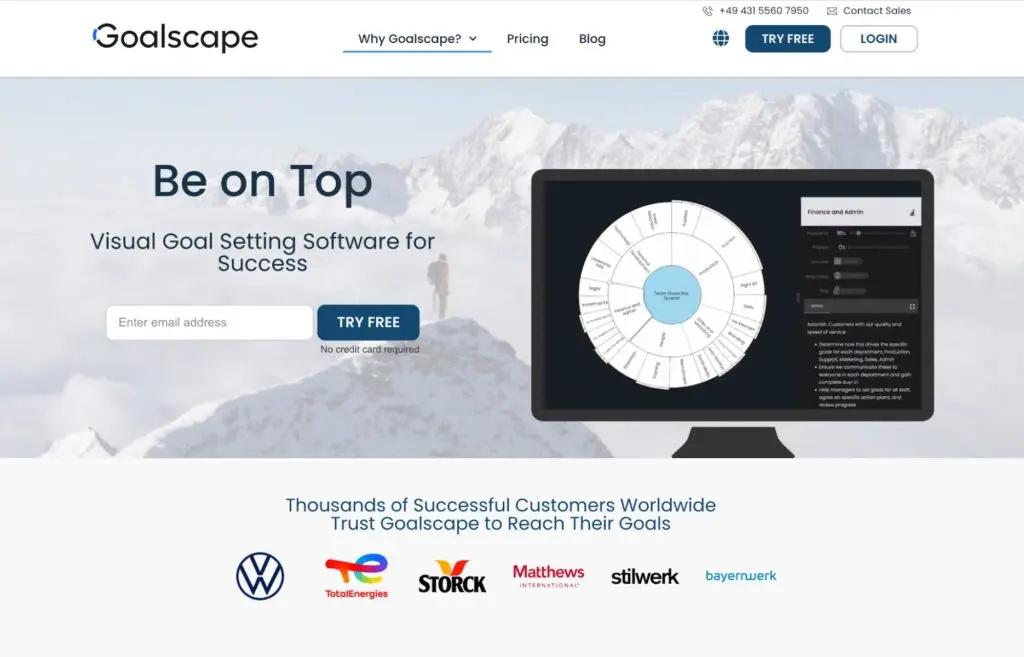
When founders Marcus Baur and Richard Parslow were preparing their sailing teams for the Olympics, they found that there was a constant tradeoff with every goal tracker they used:
Do you want a visual goal tracker that’s easy to read but not very actionable or a spreadsheet-style goal tracker that offers more functionality yet is difficult to comprehend?
To solve this problem, they created Goalscape, which provides a holistic overview of goal progress.
As you can tell from the screenshot below, it’s easy to see at a glance:
- The main goal and all the subgoals that contribute to achieving that goal
- Each subgoal’s progress (shown by shading)
- Which subgoals are top priorities (the big ones)
- The owner of each subgoal
- Tagging what to do NOW and what’s up NEXT (and other custom tags)
- Comments for each subgoal for Goal-Focused Communication
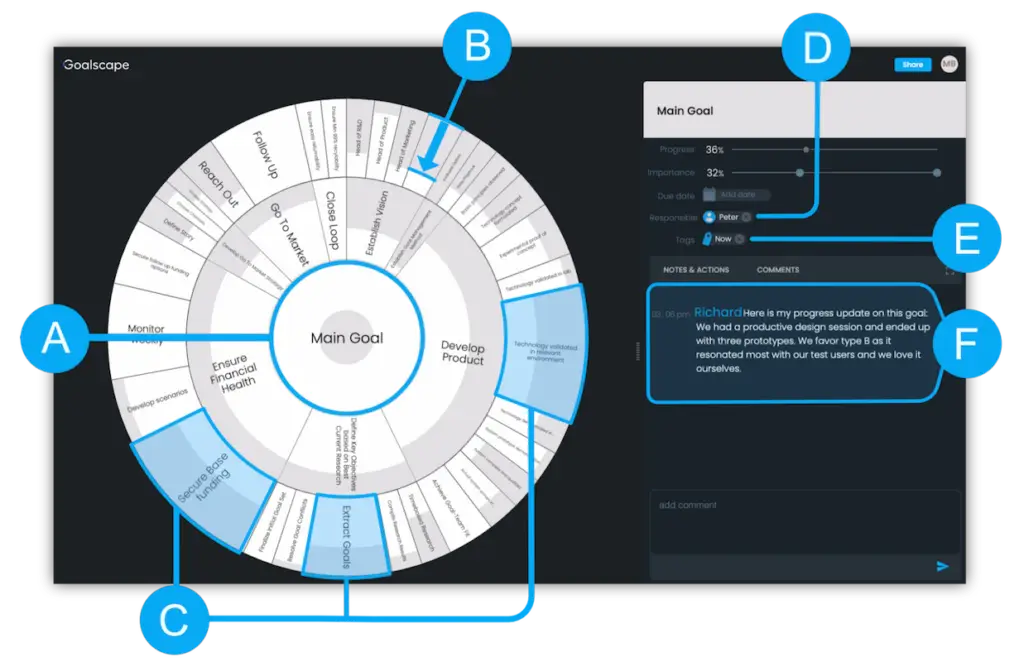
The holistic overview, showing each goal’s progress and relative importance, made it much easier for the team to keep the main goal in mind at all times and ensure that everything they did was aligned with a subgoal that would help them achieve that main goal.
Today, we use Goalscape to run the company. The features and functions shown above solved the biggest problem we had faced; creating an actionable plan to achieve our main goal and tracking our progress along the way.
And while using Goalscape we noticed another major benefit:
Our communication became much more efficient and goal-oriented.
This is because all communication took place within the specific subgoal in Goalscape, and only people tagged in that subgoal receive a notification about it.
This significantly reduced noisy Slack and email notifications, as it eliminated massive project threads discussing multiple different subprojects (of which only very few messages are relevant to all people in the channel or thread).
Another benefit of communicating directly inside the subgoals is that you always know exactly which goal the other person is talking about, without having to set the context each time. In addition, whenever someone is added to the goal, they can immediately see the entire conversation history for that goal, making it quick and easy for them to get up to speed.
Below, we’ll discuss key features and benefits of Goalscape, or you can get started now – Sign up for a Free Trial today!
Key Features and Capabilities
Here’s an overview of Goalscape’s key functionality.
Creating Subgoals
The key difference between Goalscape and other visual goal trackers is that Goalscape uses a unique visual ‘goal map’ that gives you a holistic overview of all of your goals. So your team can immediately understand the project’s main goal and all its subgoals at a glance.
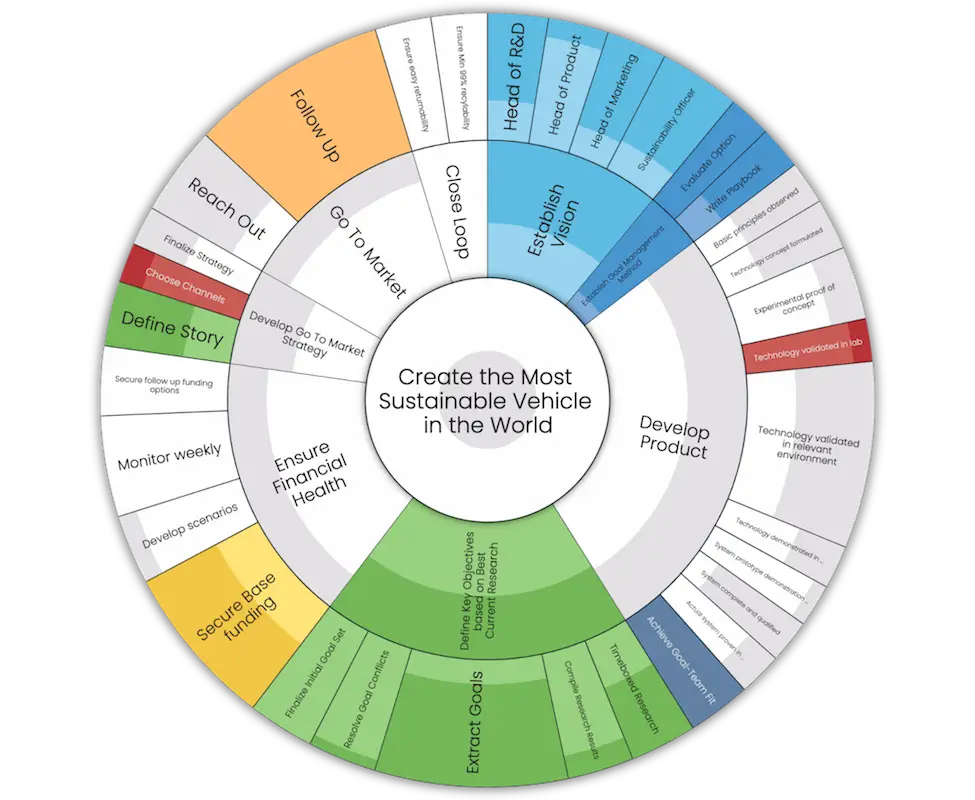
Prioritizing Subgoals
After creating the subgoal structure, unlike other visual goal trackers, Goalscape enables you to prioritize subgoals visually. Not all subgoals require equal time and resources, so it’s important to make it abundantly clear which ones deserve more attention.
With other goal trackers, you might be able to add subgoals, but either:
- They are overly simplistic and don’t enable you to prioritize subgoals, or
- They enable you to label some subgoals as priorities, but you can’t easily see at a glance (in seconds) the percentage of resources each subgoal deserves.
With Goalscape, you can adjust priorities relative to each other in a holistic way by simply adjusting the Importance bar or by dragging the corner of the subgoal in the goal map itself:
This way, it’s easy to see which subgoals are most important to achieving the Main Goal.
Another benefit of using relative priorities is that you’ll be less likely to take on too many tasks. For example, if a team member wants to add another subgoal, you can ask which of the existing subgoals should give up resources to spend on the new subgoal.
Tracking Progress
You have to know where you are: if you don’t know how your team is progressing with certain goals, you may miss deadlines. However, sending progress updates too frequently can be time consuming and annoying for team members.
To solve this, Goalscape makes it easy for everyone (managers and team members) to see, at a glance, the exact progress of any of your team’s subgoals. Specifically, subgoal owners can update the progress percentage of each of their subgoals to reflect milestones reached and subgoals achieved.
This way, everyone in the team has a clear understanding of how they and everyone else are doing, without anyone ever sending or receiving a single progress update.
Collaborate Within Each Subgoal (Tag Team Members, Add Deadlines, and Comment)
When using Goalscape in our own organization, we also learned first hand that a well structured goalscape can also be an incredibly powerful communication tool.
Previously, we would create a goal and some subtasks, and then just get on with the work: we didn’t actually look at the goals again until the next weekly meeting. This meant the goals weren’t at the top of our minds during the week, so it was easy for us to get off track and work on other tasks that did not directly contribute to achieving those goals. Now we maintain a strict goal focus in all our work and communications – and our weekly meetings are shorter and snappier.
We also did away with massive email/Slack threads that discussed multiple subprojects for a particular project. The conversations would quickly become messy as more and more people were added; and all too often, most of the messages became irrelevant noise for most of the people on that thread.
Goalscape solved both of these problems because we began communicating directly inside the subgoals.
This way:
- We look at our goals every day.
- Whenever someone tags us in a subgoal, we know it’s about something important that directly concerns us – it’s not just more noise.
Specifically, you can:
- Add team members to subgoals by assigning them as Responsible for that goal.
- Set deadlines for each subgoal
- Comment directly inside each specific subgoal for seamless communication
By hosting all communication directly inside the subgoal, anyone can view the entire conversation history for that subgoal. This is particularly useful when you add someone to a subgoal: you don’t have to forward them an email thread or have a call to get them up to speed.
Create Action Lists and Quickly View Other Team Member’s Action Items
As a team, you are often working on different parts of a single project.
Historically, to stay aligned, most teammates constantly email, message or call each other to ask questions like “When will this be done?” and “Are you working on this yet?” This is annoying for both managers and team members, because each ‘ping’ forces them to switch context, pulling them away from whatever it is they are actually working on.
To solve these problems, Goalscape enables each team member to create an action list and then label tasks as ‘Now’, ‘Next’, ‘On Hold’ – or any other tag they wish to create.
Team members can then use the Focus filter to generate simple, goal-oriented action lists. This provides immediate clarity in the most complex undertakings, by identifying a relatively small number of goals that people have to think about. And it means people never feel overwhelmed by the magnitude of the challenge.
If you want to give Goalscape a try, sign up for a Free Trial today!
Summary of Key Benefits and Differentiators
To recap some of Goalscape’s key benefits, here’s an overview of the unique benefits Goalscape offers users.
Crystal Clear Overview of Goal Progress and Priorities
One glance at Goalscape and your entire team instantly knows:
- The main goal and all the key subgoals that contribute to achieving it.
- The progress of each subgoal (and when it will be completed).
- The importance of each subgoal relative to all other goals.
- Who owns each subgoal, who else is working on it, and when they are working on it.
Efficient, Goal-Focused Communication
Goalscape eliminates the need for lengthy threads in emails and message apps (Slack, Microsoft Teams, etc) as all conversations happen directly inside the relevant subgoal. This also ensures that everyone in the team looks at their goals every day and only works on tasks that contribute directly to the main goal.
Goalscape also stores the discussion history on each subgoal, making it quick and easy for anyone added to the subgoal to get up to speed.
Easy-to-Use Tool That Teams Love
The best tool is the tool that your team will actually use! Fortunately, Goalscape is very engaging, intuitive and easy to pick up. Most teams need only a few minutes of training to feel completely comfortable navigating the system and updating their goals. And if you need any additional help or support, the Goalscape team is always there to help you: just click the Chat icon at bottom right.
You can try Goalscape for Free today – see for yourself how much smarter your team can work!
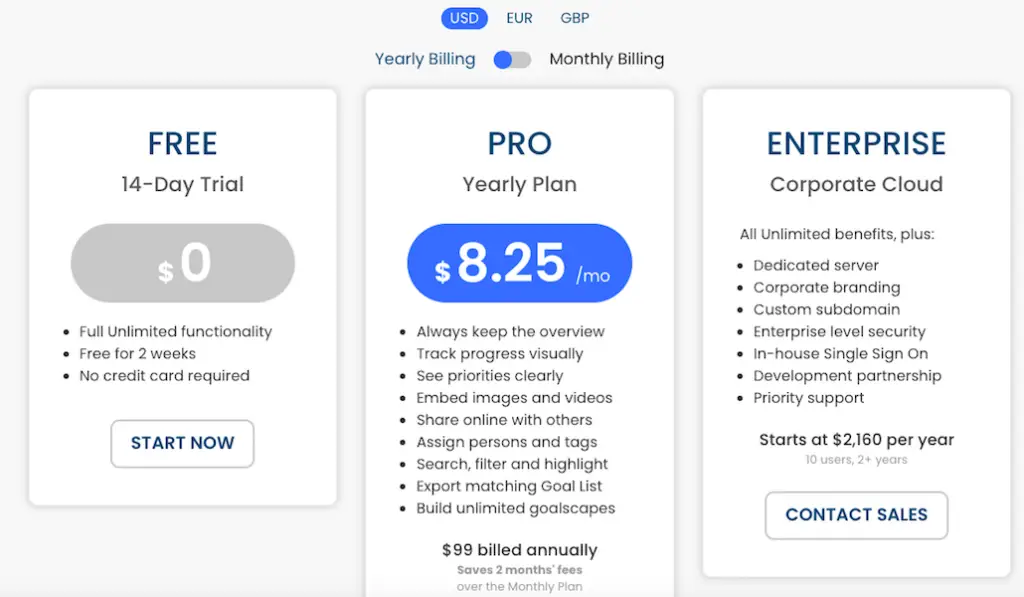
Goalscape also offers free Coaching sessions to get started! You can book a call here.
2) Lifetick
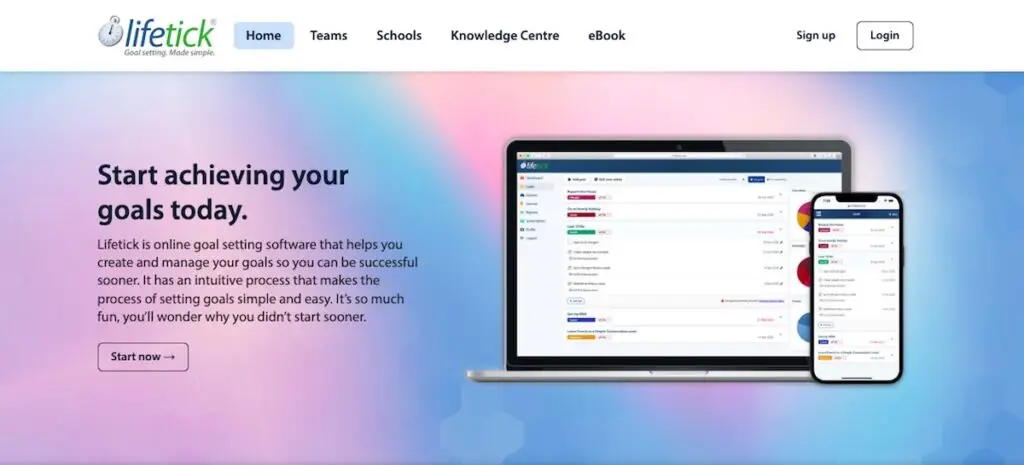
Lifetick is an online goal setting platform designed for teams and schools. It enables you or the team members to set smart goals and create a corresponding to-do list to achieve that goal.
You can easily monitor team performance in the dashboard, which shows which team members are hitting milestones and which ones are falling behind.
To improve team engagement, Lifetick also offers one-on-one chat messaging and a place for team members to journal their thoughts regarding goal progress.
It’s a relatively simple tool that’s easy to manage and can also be used by individuals that want to build new habits.It does not offer any prioritization or resource allocation facilities.
It is however text based and lacks an engaging visual format.
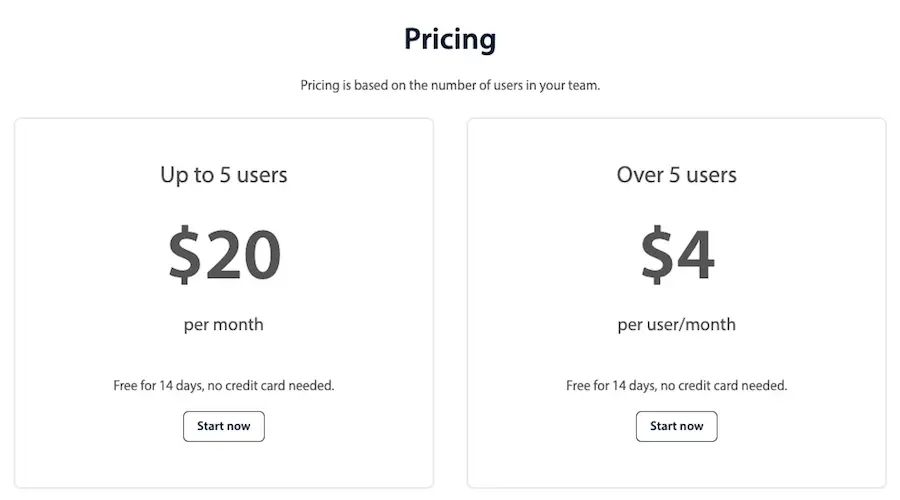
3) Asana
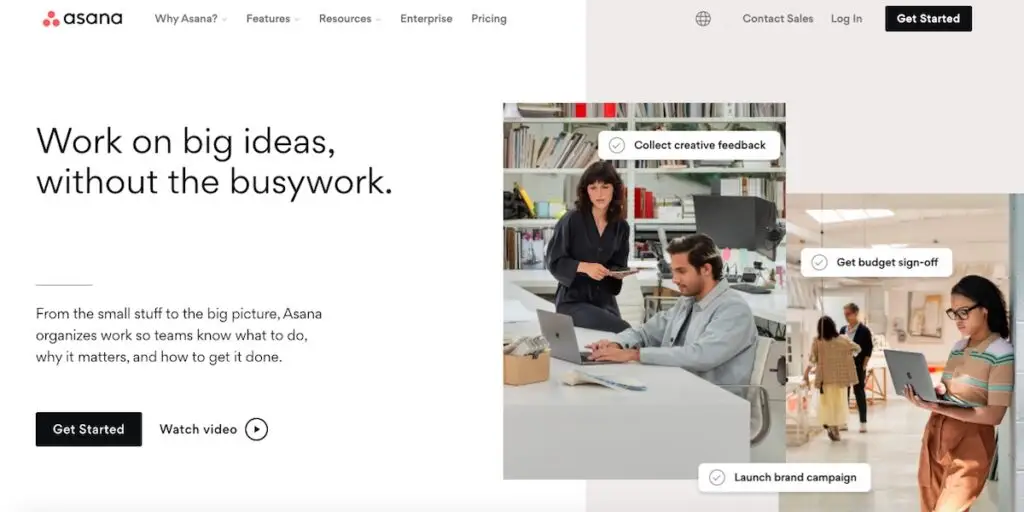
Asana is a project management tool that also offers goal tracking. While their goal tracker isn’t a visual goal tracker per se, it does enable you to track goals in a spreadsheet-style format (though you can change it to a Kanban style or timeline style format).
The structure enables you to label a major goal and then create a few subgoals underneath it. You can add a team member to own each goal, and they can mark it as a high priority or low priority goal.
Once team members complete the goal, they can mark it off the goal chart to asynchronously communicate progress.
Unfortunately, it’s only part of the entire Asana platform, so it might be too complex for a team that isn’t already using Asana.
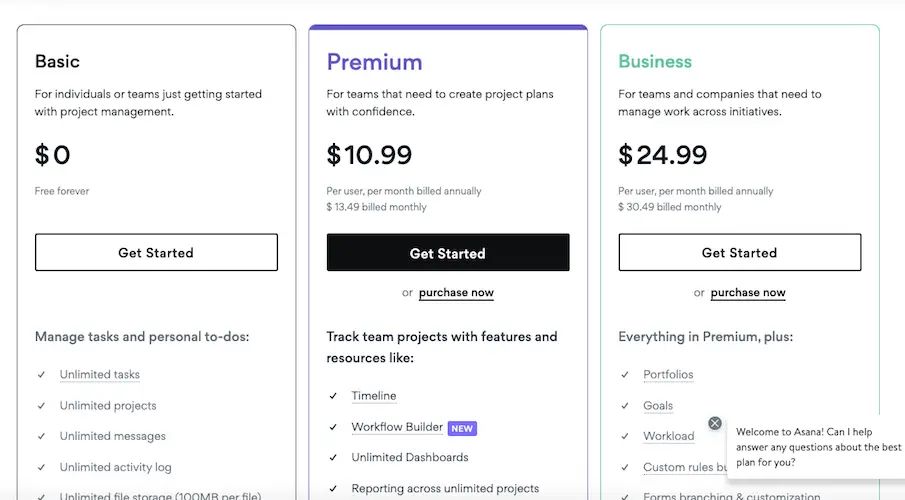
4) Notion
Notion is another tool that enables teams to track goals and collaborate. Similar to Google Docs, you can write out to-do lists and label the status of each task (like “doing” and “done”). After completing the task, you can check it off for the whole team to see.
It also allows you to create subtasks for each to-do, to make it more actionable.
While it offers goal tracking features, Notion isn’t primarily a goal tracking app and does not display your priorities or progress made.
It is more of a writing app that enables you to write and store blog posts, comment collaboratively on each others’ work, and more.
Notion does not provide the visual Focus that makes Goalscape so powerful.
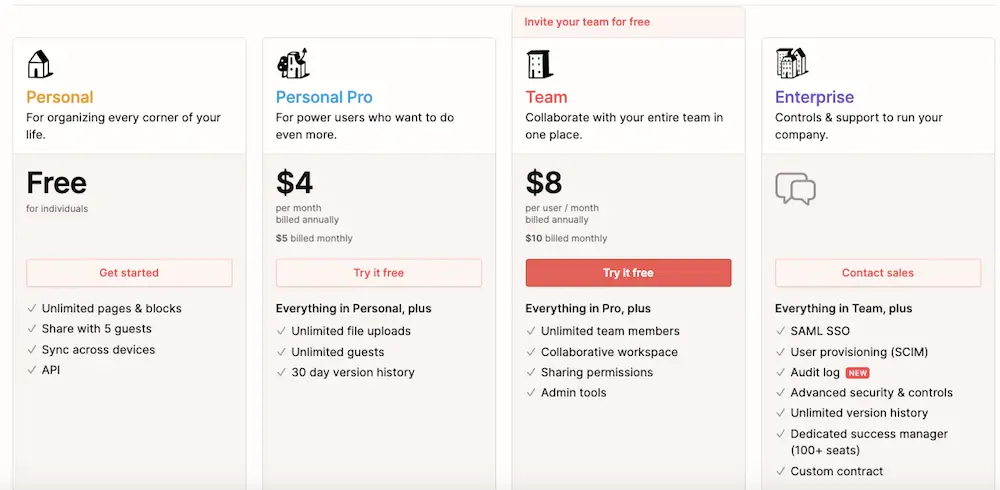
5) GoalsOnTrack
GoalsOnTrack is solely a goal tracking app (rather than a project management tool with goal tracking built in). It’s designed for solo goal trackers and teams that want a more actionable way to track and achieve their goals.
The core features GoalsOnTrack offers include:
- Goals: You can create achievable goals (using the SMART goal approach) and then add corresponding subgoals
- Tasks: After analyzing your goals, create corresponding tasks that you can check off
- Habits: You can establish good habits by adding daily habits to the calendar-style habit tracker and checking them off each day
- Vision Board: For those that need a visual representation of their goals, you can create one inside the vision board.
- Reports and Charts: To view your progress, you can see detailed graphs and charts showing goals, tasks, habits, and hours spent.
It also offers a discussion board (similar to Slack messages) for teams to collaborate and communicate.
If you’re not sure where to start, they also have pre-made goal templates (like “Lose 10 pounds in 60 days” and “start my own business in 6 months”).
Goals On Track is a great database of goals, but it lacks the visual overview that Goalscape offers; and does not support prioritization.
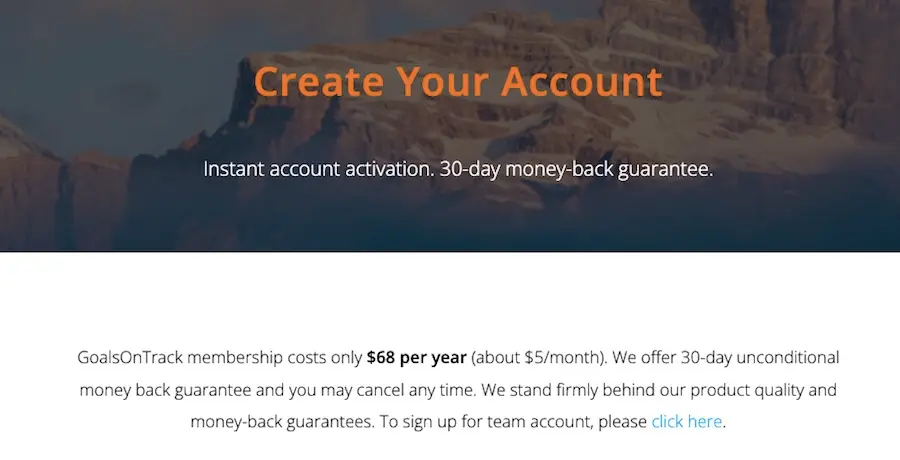
6) Coach.me
Coach.me is mainly designed for personal goals and is unique from other goal tracker apps because it has a human component. While you can just use their free habit tracker, their premium version offers a personal coach that can provide advice, and hold you accountable to your habits.
The platform itself is mainly based on the mobile app (available on Android and iOS) and lets you define your weekly goals and then track your progress.
If you’re a coach, you can also become certified through Coach.me and start making money on their platform.
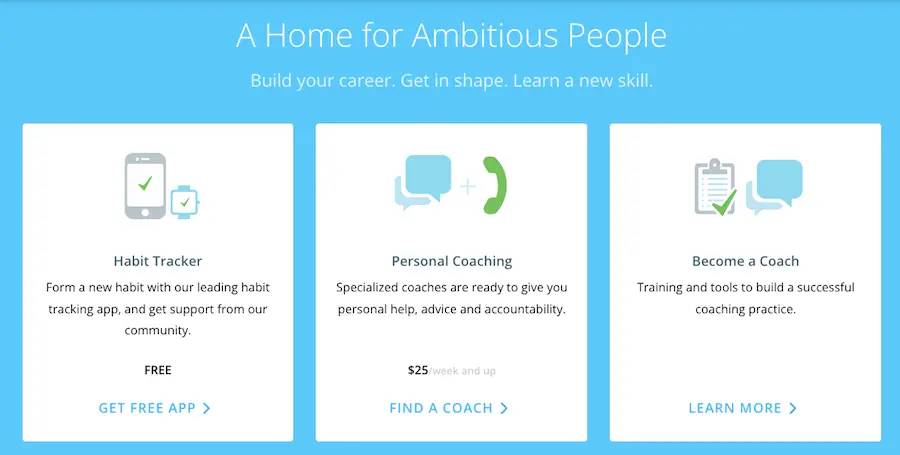
7) ClickUp
ClickUp calls itself a goal management and productivity platform. It offers a free version and can be used to track team or personal goals.
As you set a north star goal in your app, define the goal owner, set a due date, and provide permissions for that goal’s folder (similar to Google Drive permissions).
ClickUp’s targets feature then lets you break the north star goal down into actionable tasks that you can track with true/false, numbers, currency, and more.
To view your progress, ClickUp provides weekly scorecards to give you an idea of where you are with each goal. You can also get a bird’s eye view of historical progress with their dashboard.
It is however essentially text based; and does not provide any way to represent the relative importance of the subgoals.
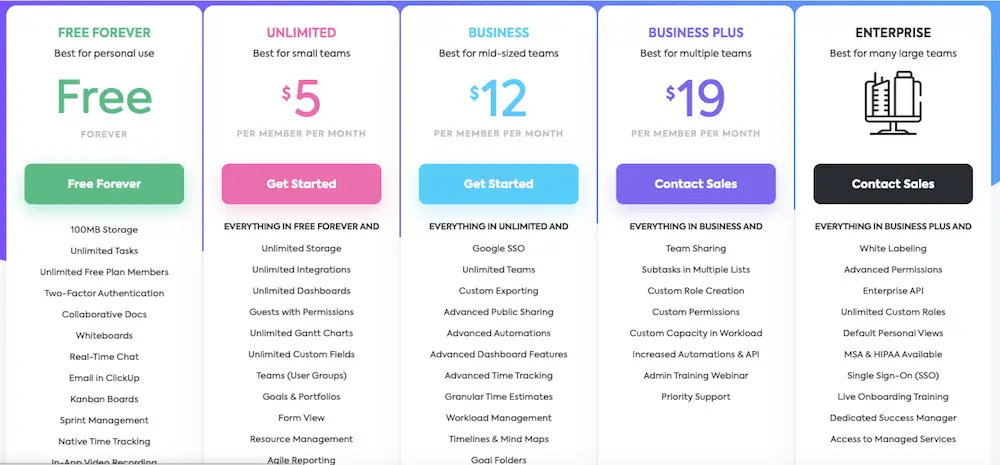
8) Hive
Hive is a project management software that offers a goal tracking app for teams and individuals. The goal tracker’s layout is structured in a list view with the main goal and several corresponding tasks.
You can sort tasks as “now,” “completed,” “future,” and “assigned by me,” and you can also add due dates for each task.
It also offers a communication feature so that you can chat with other team members working on the same goals.
If you’re trying to get an overview of your team’s progress, managers can view the Gantt chart view or Project overview module spreadsheet.
It’s available on mobile and desktop.

9) Weekdone
Weekdone is an OKR focused goal tracker (and therefore designed for business teams). Its two main features are the goal tracker and the weekly check-ins.
The main dashboard gives you an overview of the main objectives you’re working towards and the current status of each objective (on track vs. off track).
With each objective, you can create actionable tasks to ensure the team is aligned and each to-do item brings them closer to the goal.
As your team is already working inside the dashboard, Weekdone automatically imports the week’s tasks into the weekly check-in notes, making your weekly check-ins more effective.
Like Goalscape, Weekdone offers free initial coaching; it does not however have a graphical UI.
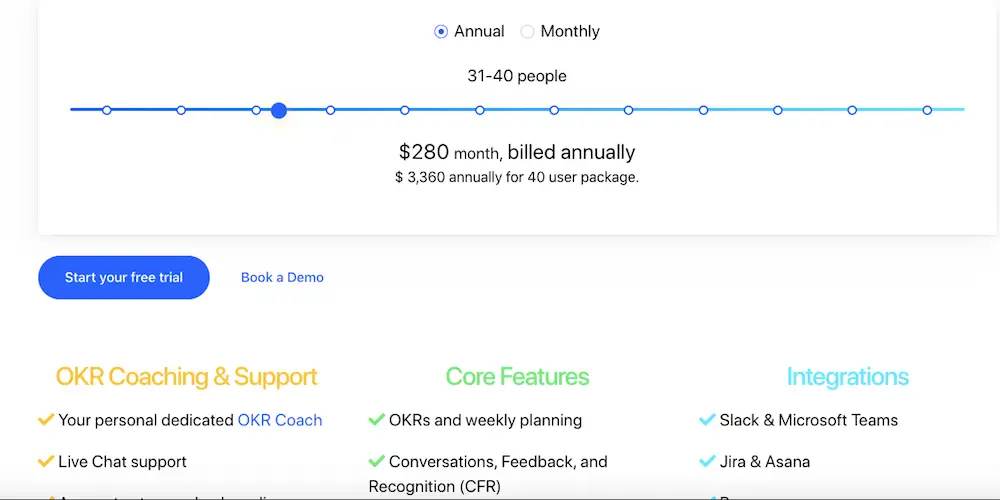
10) Lattice
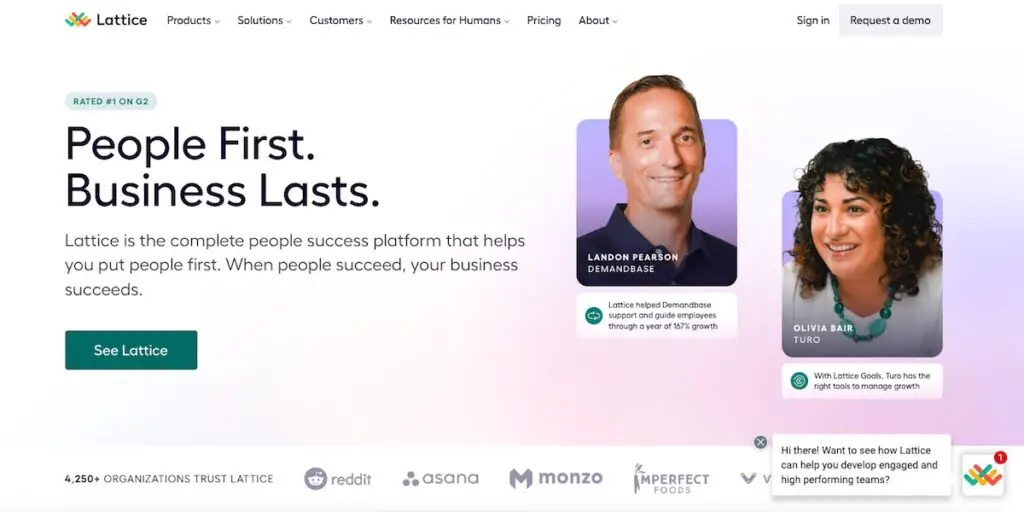
Lattice is similar to Weekdone in that it is mainly an OKR tool and calls itself a people success platform. The ideal Lattice user is likely an HR manager as it offers plenty of HR-related features like performance management, engagement and more.
To track goals, you can start by creating a key objective and then create a few specific goals for that particular objective.
Lattice will tell you if a goal is on track or behind (employees can manually update the status) and who owns that particular goal. It also enables users to add comments to each subgoal.
It also integrates with Salesforce and some other tools to keep your goals aligned with the rest of the company.
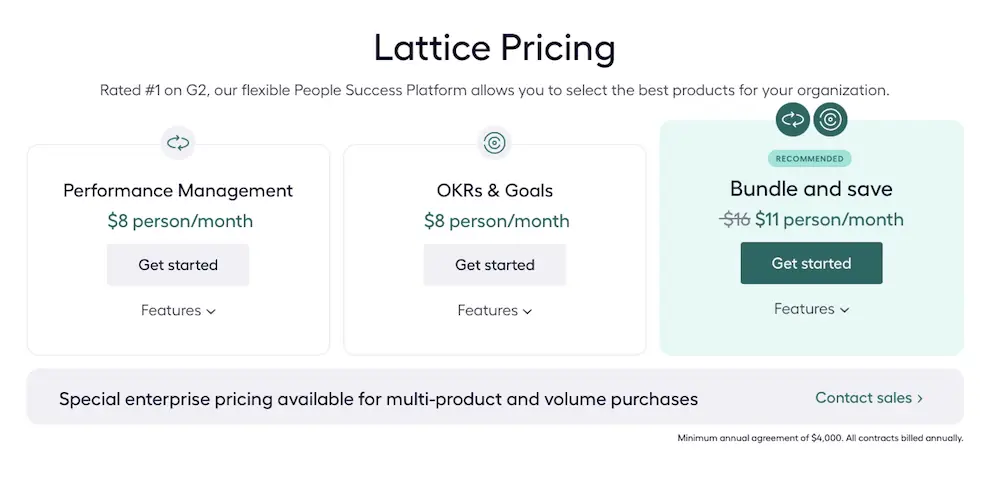
Choosing an Actionable Visual Goal Tracker
Whether you’re leading a team that needs to achieve critical objectives, or an individual just trying to break some bad habits and achieve your own goals, a visual goal tracker will make the target clearer and improve your chances of success.
We’re proud of Goalscape as it provides actionable information in an easy to read visual format, giving a clear, instant overview of the most complex challenges.
To see for yourself how Goalscape can work for you, try it free today.