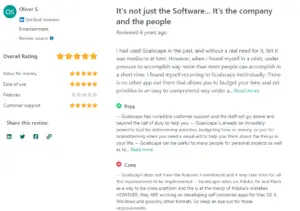One of the biggest issues we’ve found with using Excel or even a to-do checklist for project prioritization is that you can’t visually deduce (in less than 10 seconds) which tasks/subgoals within a project are top priorities.
As the tasks/subgoals are the roadmap to the end goal, failure to identify subgoal priorities will reduce your chances of achieving the end goal.
This is a struggle that Goalscape founders Marcus Baur and Richard Parslow faced when training their sailing teams for the Olympics. At the time, they had detailed training plans in spreadsheets, though the complexity of these spreadsheets made it difficult to see the most important subgoals.
This pain point led them to explore various project prioritization software solutions and eventually develop their own tool.
So whether you’re leading a team in a business setting or taking a team to a world title, here is a look at the best project prioritization tools. We’ll first introduce you to our own tool, Goalscape (which we use for our project prioritization needs), then we’ll introduce you to some alternative solutions.
How We Selected These Project Prioritization Tools (New Data)
We wanted to know what people want from project prioritization software. So we did a study of 100 project managers to see what is most important to users when selecting a solution. Here’s a summary of our findings (and how it determined the tools we compared for this post).
- If respondents could change one thing about their current project prioritization software, the majority (44%) said that they would add the ability to communicate directly inside the platform. The second most popular thing respondents would change is to make the tool more intuitive.
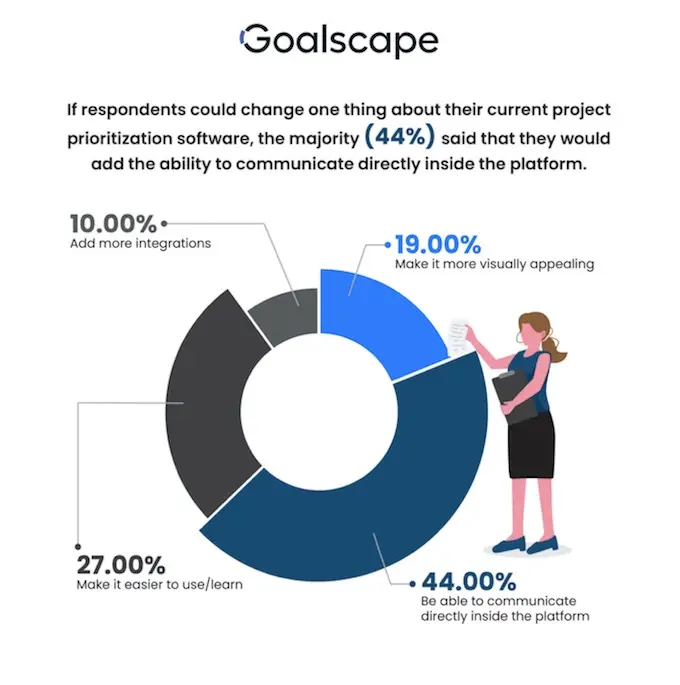
- Most project prioritization tools (58%) take a few days to understand. About 28% of project prioritization tools take at least a week to get new people up to speed.

Now that we have this data, we made sure to curate this list of project prioritization tools based on these findings.
1) Goalscape
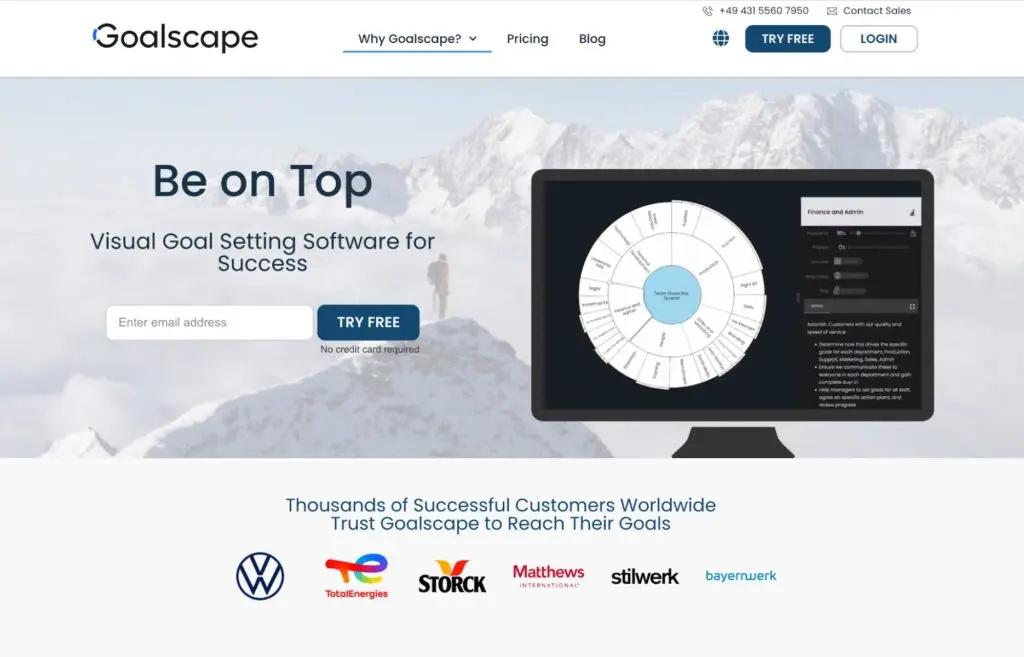
When Marcus and Richard were training their teams for the Olympics, the problem with their spreadsheets was that:
- The general layout of the spreadsheet was overwhelming, which meant the athletes, coaches and support staff didn’t have a shared overview of the plan.
- Even if the team read and understood the spreadsheets, teammates usually came away with different ideas of which tasks were top priorities.
As a result, there was a lack of clarity and a risk of spending too much time on tasks that did not contribute much to achieving the main goal.
To solve these problems, we built Goalscape as a Visual project prioritization software.
The main benefit is that the entire team can see, at a glance, which subgoals are the highest priorities and the progress of each subgoal. In less that 30 seconds, they have a complete grasp of:
- The main goal everyone is working towards
- Which supporting goals are top priorities, and how they contribute to the bigger picture
- The progress in every area, and overall
As well as enabling your team to see directly which tasks are priorities, and the progress in each task, Goalscape also makes your goals actionable by enabling your team to communicate and assign tasks directly inside each subgoal.
This way, the team is looking at the end goal every day, and every single task is aligned with a specific goal, based on its contribution to project success.
This eliminates the possibility that your team will work on low priority tasks or busy work.
Below we’ll discuss how Goalscape improves team alignment, engagement and efficiency.
Or, if you want to try Goalscape straight away, you can Try it for Free.
Make Your Goals Actionable and Scale Infinitely
The first step is to define the main goal. For your business it is worth spending some time to find an inspirational expression to describe your high-level goal: something that people will genuinely get behind, because it aligns with their personal goals. For short term project goals just be specific and succinct.
Once you have entered your main goal at the center of your goal map, add the subgoals that need to be completed in order to achieve the main goal. These generally break down into activities in different areas, for which different (teams of) people may be responsible.
For example, if a sales project goal is ‘sign an extra 20 customers this quarter,’ the subgoals might include ‘get an extra 100 website visitors from Google per month’ and ‘improve email conversion rates by 1%.’
For each of those subgoals, you can then create even more subgoals, breaking them down into manageable chunks of work, with a defined goal state, metrics and milestones, and probably a Due date.
There is no limit to the number of subgoals you can add, so it scales infinitely to accommodate a complete analysis of the challenge.
Visual Prioritization
A key problem with to-do lists and spreadsheets is that they don’t clearly show your team which tasks are top priorities. Instead, the sheer number of tasks often makes people feel overwhelmed and lost.
So Goalscape uses a visual display to show the relative importance of every goal simply and directly: it’s the size of each goal’s slice of the pie.
For example, if you have three different tasks, and one is significantly more important than the other two, you can adjust the size of that subgoal to make it significantly larger than the other two.
To adjust each subgoal’s size, you can drag the edge of the subgoal, or use the Importance slider in its panel, setting it to a specific percentage.
As you can see in the Goalscape above, it’s immediately apparent which subgoals are the most important.
Visual Progress Tracking
If you’re using a to-do list to track project progress, the project is either checked off (done) or unchecked (not done). That means you can’t see how close it is to being finished, or even whether anyone has started working on it.
Establishing the position in every area of a project traditionally relied on constant emails and Slack messages (‘have you started working on this goal?’; ‘how are you getting on with this?’). But every ‘ping’ a team member receives means they have to stop what they are doing and reply to the message: this continual context switching not only damages productivity, it affects people’s mood and engagement.
To overcome this, using Goalscape you can easily assess the progress in every area, and overall, at a glance, any time – without ever sending a single message!
As they work, achieving milestones on the way to completing goals, team members update the progress on each subgoal to reflect its current status. You can check on the project progress as frequently as you like without ever annoying your teammates with nagging messages. And eliminating all the unnecessary back-and-forth messaging makes for a more efficient, happier working environment.
You can also add due dates to each subgoal so that deliverables are always completed on time.
Goal-Focused Team Collaboration
Goalscape eliminates the need for a lot of communication (’what’s the timeline for this project?’), but your teammates will still need to ask questions about specific goals, such as ’are we running Facebook ads only to demographic A? Or are we also running ads to demographic B? And what’s the conversion rate on that?’
Previously, discussions like this would require a Slack or email thread. However, these threads can quickly become messy. First, you have to establish which set of Facebook ads you’re talking about and then make sure all of the right people are copied in (this may include the marketing manager, ad agency contact, graphic designer, etc.).
Though with so many different people involved, it’s easy for the messages to become noisy. For example, the graphic designer probably only needs to read one message in the entire thread. So that person will probably quit reading any messages and may ultimately miss the key information they needed.
In short, it’s really frustrating and can cause your project to fall behind.
To solve this, Goalscape enables the team to converse directly in the relevant subgoal. This way, whenever you have a question, you can comment on that specific subgoal. So everyone knows exactly which project you’re talking about, and only the people involved in that particular goal receive an email notification. And the email subject is the goal name, so people know exactly what every message is about before they open it.
In addition, when you add someone to a project, they can see the entire conversation history for all the goals they will be working on, which reduces the time you spend onboarding new team members.
For example, if you need a new ad creative for a particular campaign, just tag the graphic designer on that particular project. Then they can see the entire conversation history in one place (and never wonder which project you’re talking about).
Furthermore, anyone can see what everyone is working on at any given moment thanks to status tags, like ‘Next’, ‘Now’, ‘On Hold’, or whatever other tags you want to use.
So as team members are working, they can update the progress on all their goals. Goalscape then creates a to-do list based on selections by date, progress, person and tag. This way, team members can quickly access a to-do list of all their tasks, simply by filtering the project by selecting their own name, then a particular tag like ‘Now’ or ‘Next’. So it immediately provides clarity in the complexity, which means people never feel overwhelmed by the magnitude of the challenge.
This is also useful for managers as they can see what everyone is working on at any given time without having to send anyone a message or even generate a report. This eliminates questions like ‘When are you going to work on the Instagram project?’ Instead, they can just click on that team member’s name (as Responsible), and filter by ‘Now’ or ‘Next’ to see where that goal is on that person’s work schedule.
While there are plenty of different project prioritization tools, Goalscape is unique in that it is visual and actionable.
Try it for Free today to see if Goalscape is best for your team.
2) ProductBoard
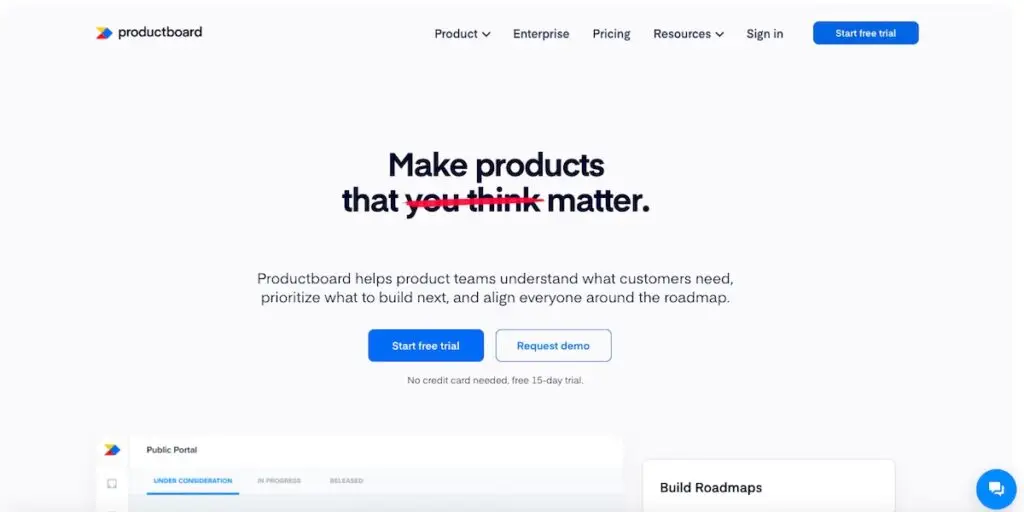
ProductBoard is project management software that offers the following key features:
- Build roadmaps: You can create agile roadmaps with a calendar-style interface.
- Prioritization: ProductBoard enables you to score the ‘value’ of each feature, the estimated effort, and rank it as a ‘must have’ or just ‘nice to have’.
- Centralized feedback: If you have multiple different sources of feedback (Intercom chat, reviews, Salesforce, etc.), ProductBoard can pull them into a single place for you to identify the most important initiatives. Its Smart Insights feature can even make suggestions for you.
- Validate ideas: ProductBoard also lets you survey your audience to validate new ideas. Customers can select whether a feature is ‘nice to have’, ‘important’ or ‘critical’, and leave qualitative feedback.
ProductBoard is aimed at software development teams that want to work more efficiently.
It also integrates with many common tools like Slack, Salesforce, Microsoft Teams, and more.
3) Jira
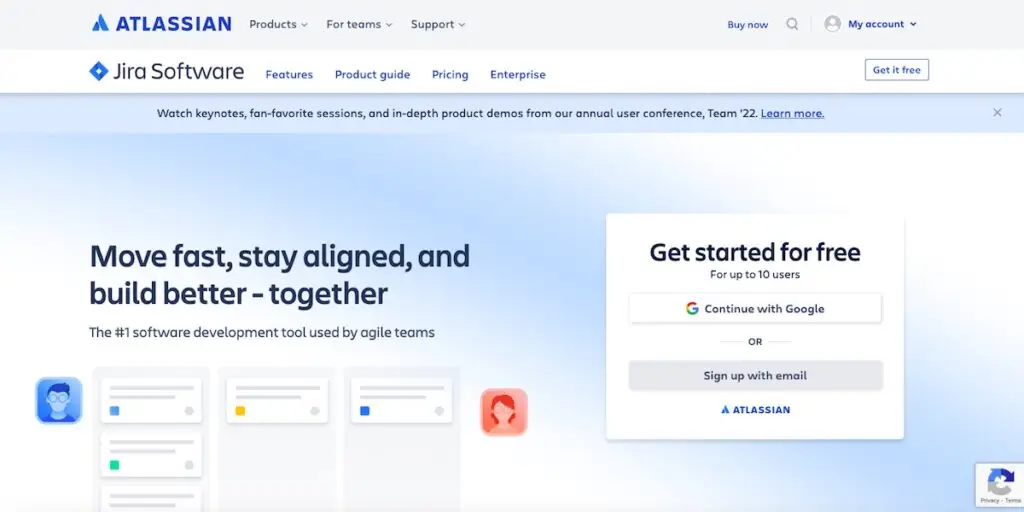
Jira calls itself ‘the number one software development tool used by agile teams’. It enables software teams to assign tasks, track progress, and collaborate through project roadmaps and scrum boards.
During the project planning process, you can assign tasks to people, create a lead time, and add a description. Once the assignee starts working on a task, they can change the status from ‘to-do’ to ‘in progress’. Once it’s done, they can change the status from ‘in progress’ to ‘done.’
The reports dashboard provides a detailed overview of how you’re doing in relation to the business goals, with sprint reports, burn-down charts, release burn-downs, and velocity charts.
4) Trello
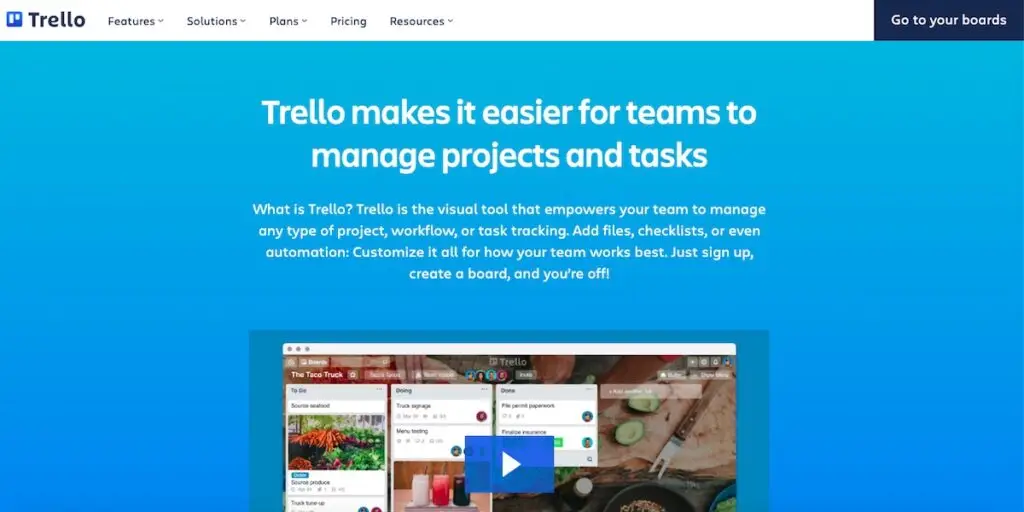
Trello is a project management tool known for its use of simple kanban boards. Within each project, you can add multiple boards (such as ‘ideas,’ ‘launch,’ and ‘optimize’). Inside each board, you can add specific tasks, create to-do lists, and more.
Once your project is set up, you can add team members to the relevant tasks, set due dates, and collaborate in the comments section.
Even if you’ve never created a kanban board before, Trello makes it easy to get started with customizable templates for different projects (such as ‘agile teams’ and ‘design huddles’).
Trello also integrates with over 200 other tools like Slack, Jira, and Salesforce.
5) Airfocus
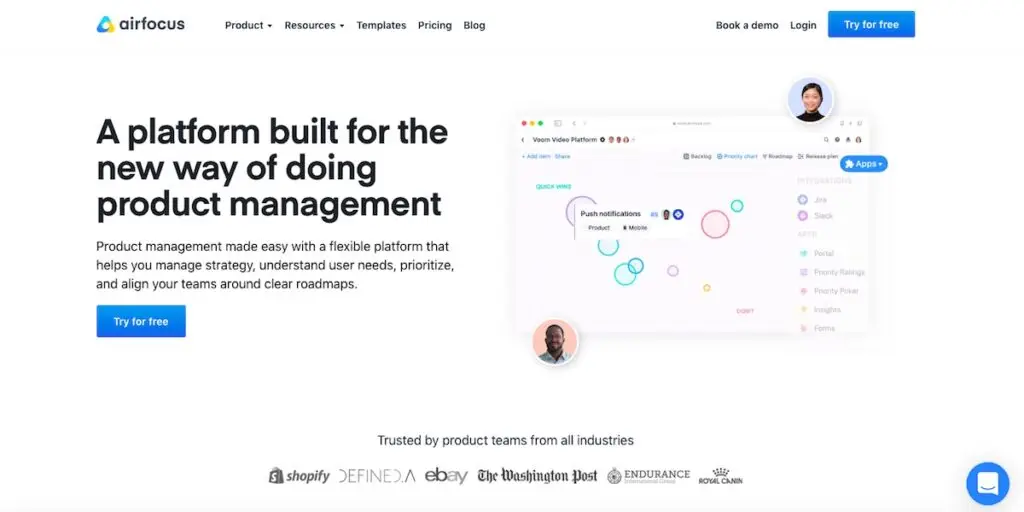
Airfocus calls itself a ‘modular product management platform,’ and has gained popularity among project managers over the past few years.
It offers a specific prioritization feature that enables you to define the value (impact and revenue) versus the execution effort required of any specific project. Based on how you define these metrics (impact, revenue, and effort), Airfocus generates a score for each project. This helps you quickly identify high-impact projects that require minimal execution effort.
In addition to its prioritization features, Airfocus also offers these features:
- Roadmaps
- Releases
- Modularity
- Insights
It also integrates with Intercom (for customer feedback), Jira, and Azure DevOps.
6) Aha!
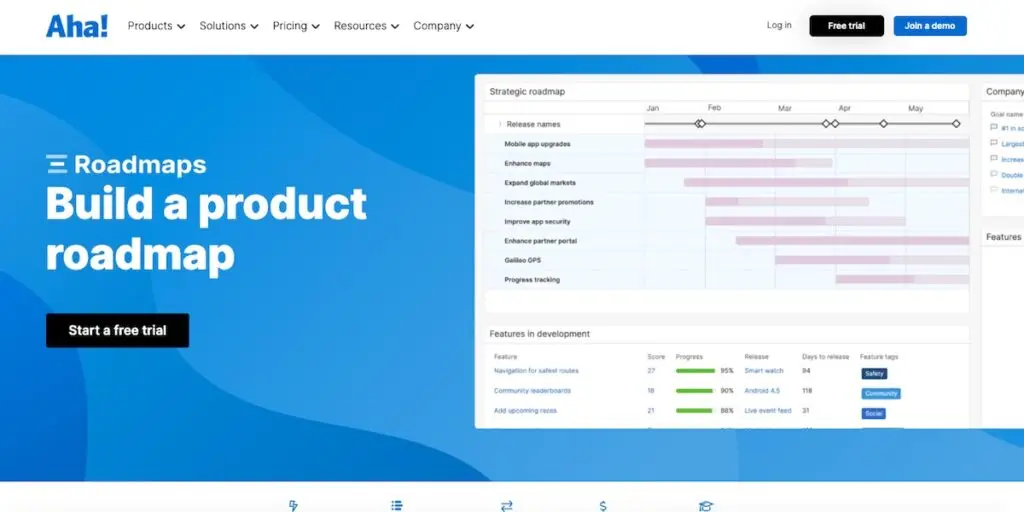
Aha! is primarily a product roadmap software solution designed to make prioritizing projects easier.
It offers various project roadmap templates, including Kanban Boards, Gantt Charts, and more. It also offers a variety of collaborative features like commenting, along with ways to track project success.
Aha’s key functionalities include:
- Aha Roadmaps: It enables you to create a strategy, prioritize features, and design visual plans.
- Aha Ideas: You can crowdsource feedback, engage with the community and analyze trends.
- Aha Create: This is like a notebook that enables you to record key info, whiteboard concepts, and more.
It’s a fairly complex tool that’s targeted principally at larger teams in the software development space.
7) ProdPad
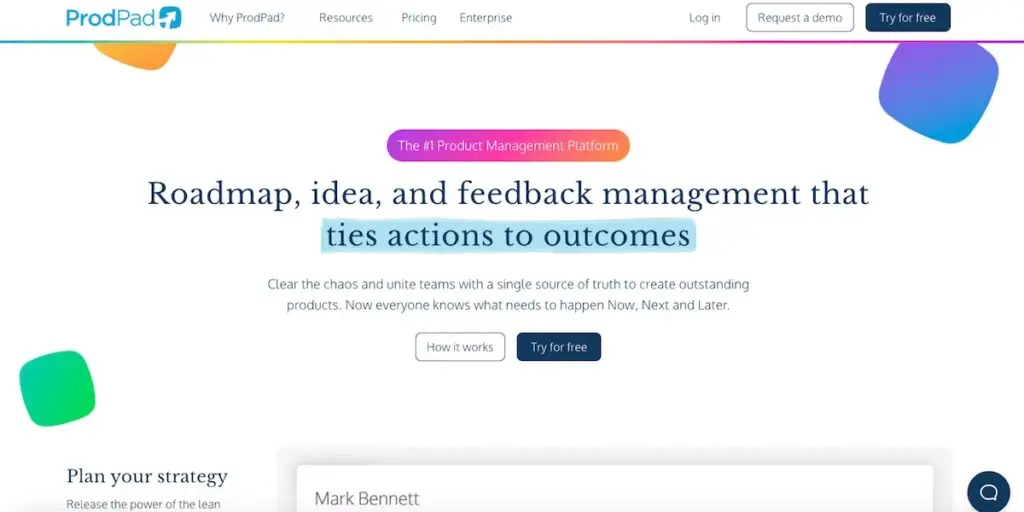
ProdPad is a project management solution that differentiates itself from other tools by capturing and collecting customer feedback and integrating it with your workflow.
This way, you can see what projects to prioritize based on customer feedback.
As well collecting customer feedback, it also offers other common project management features like:
- Product roadmaps
- Idea management
- Product backlog workflow
- OKRs
ProdPad also offers an AI assistant that will give you product recommendations based on trends found in customer feedback.
It also integrates with solutions like Jira, Azure Devops, and more.
Selecting The Best Project Prioritization Software For Your Team
There are plenty of different project prioritization tools available, though only a handful of them make it obvious, at a glance, which tasks the team should prioritize.
If your team isn’t aligned on the strategy to achieve the goal, it’s unlikely that you’ll achieve the end goal. And if your communication is not goal-focused it can damage productivity, engagement and morale.
We built Goalscape because we couldn’t find a tool that met our needs. So if you also want a tool that makes it easy to prioritize and track goal progress, Try Goalscape for Free.