
Lighter, Brighter, Faster Goalscape
Goalscape’s unique UI is now lighter, brighter, and faster than ever: Light Mode, Custom Themes, Goal Name popups, Importance and Progress Spotlight, Faster Loading

Goalscape’s unique UI is now lighter, brighter, and faster than ever: Light Mode, Custom Themes, Goal Name popups, Importance and Progress Spotlight, Faster Loading
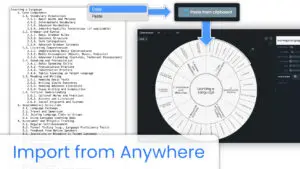
Create new goalscapes, or add new subgoals, quickly and easily by pasting a list or tree structure from any source

We’ve made a video Best Practice Guide to help you make the most of Goalscape for truly agile productivity

Use the new Gantt Chart to see and update a timeline view of your Goalscape projects.

You can now attach Images, PDFs and files in any other format to your goals.

You can now make your goalscapes Public (view only) and embed them in web pages
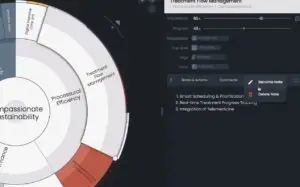
Goalscape supports Custom Notes and DOCX Export (which also means you can create PDF reports).

Microsoft Teams is the most widely used team collaboration platform in the world. Goalscape is now fully integrated into Teams. You can find the Goalscape Teams App in the Microsoft Teams Appstore, or add a tab in any Teams Channel top open a specific Goalscape project.

Boosting engagement can be surprisingly simple: by making goals clear, real and tangible, then sharing them in a way that is easily understood, we can ensure everyone stays on the ball.

Color-coding is the best way to show associations between goals. For absolute clarity about each color actually means, add labels to your goal colors – labeled colors and their meanings appear in a Legend at the foot of the screen.

All current Goalscapers can use the new web application https://goalscape.app. And there is an Upload feature that makes it easy to migrate existing goalscapes (GSP files) created in Goalscape Online or Goalscape Desktop to the new web app.
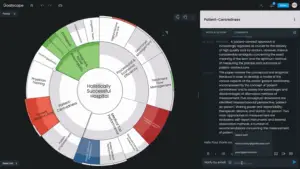
Goal Comments with email notifications– and new hotkey shortcuts.
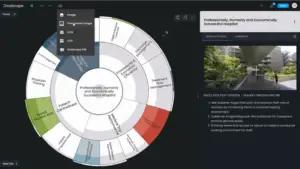
Download your goalscapes as csv, xlsx or gsp – and export the goal map image as a png.

Goalscape’s Focus sidebar provides instant clarity, with fully customizable timeframes and progress options.

Watch this video to see how to share your goalscapes. Invite new team members and collaborate with purpose! If you have any questions just click

Now, after a successful beta phase, the Goal Management Software specialist announces the official release of Goalscape 3.0 for corporations, coaches, leaders, and anyone pursuing ambitious, worthwhile goals.
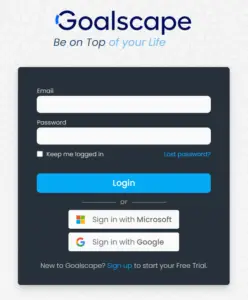
To upload Goalscape projects to the web app, login, go to your Home screen and click the ‘up into the cloud’ (Import goalscape) button at the top of the screen, then select the GSP file from its location on your hard drive.
Goalscape has always been unbeatable for showing a meaningful image of complex challenges. Now you can bring your projects to life by color coding your goals with 7 carefully chosen shades.

Goalscape Enterprise is the ideal solution for organizations that want to use the Goalscape Connect collaboration features with the highest possible data security. It also includes some additional benefits, like a Gantt chart view and more flexible sharing rights.
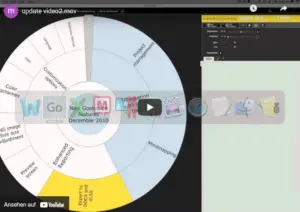
Here is Marcus’ video explaining the new features in the latest Updates package:
– Integration with other tools: project management and mindmapping tools like MS Project and MindManager
– Enhanced Reporting
– Customization
Sign-up with your email address and be the first notified about Goalscape news, updates and promotions.
Note: You can unsubscribe at any time. Find more details in our Privacy Policy.