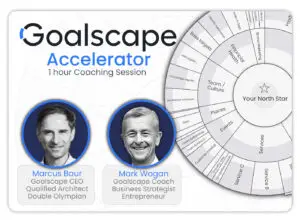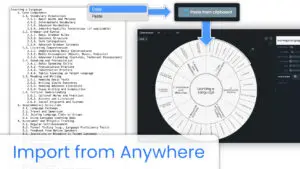Goalscape supports Custom Notes and and Export options include downloading goalscapes as Microsoft Word (.docx) documents.
Custom Notes Tabs
Click the ‘+’ button and add new Notes fields to sit your specific requirements.
Export to Word (.docx)
You can download and share your goals, along with their key attributes, notes and content in this classic format, and generate pdf reports.
Export the entire goalscape or Center On a subgoal area to export just that section. You can also choose the specific goal details you want to include.
The exported document contains an image of the goal map on the title page and a table of contents linked to the goal details. You can open the document in Microsoft Word (or any other WP application) to tweak the design, and print or export it as a pdf.