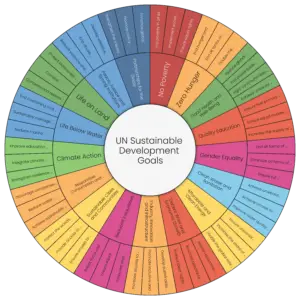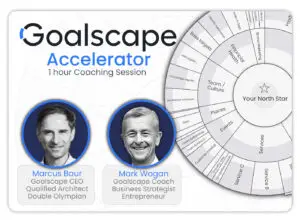Goalscape supports a Gantt View and other ‘business’ options, which we have released to all our users for an initial beta test.
Click the Settings option under your initials at top right and select ‘Enable Gantt’ (you can choose whether to enable it for the current goalscape or all your goalscapes). The ‘Goal List’ button bottom left will change to a selection bar that includes the ‘Gantt’ option; and you will be able to select Gantt view from the Focus sidebar.
In the Gantt Chart you can set Start and Due dates, create dependencies between goals, drag timelines and update Progress.
The new Settings also include a new ‘Goal Supporter’ role, and an option to display Alarm Clock icons on goals that are overdue.