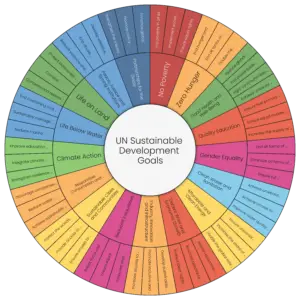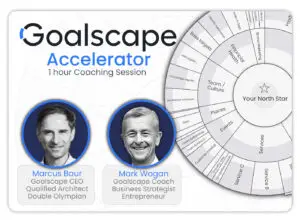You can attach all the background details about any goal, together with all the information required to achieve it, right where you need it.
Simply drag and drop images and other files into the Notes (or Custom Notes). Images will appear immediately and are permanently embedded; you can also preview pdfs and download files in other formats to open them in their native applications.
There is an Attachments tab (paperclip icon) that shows a list of files attached to that goal: you can add new files here by selecting them from your hard drive, preview images and pdfs, and download or delete existing attachments.
For all the details watch this short How To video: